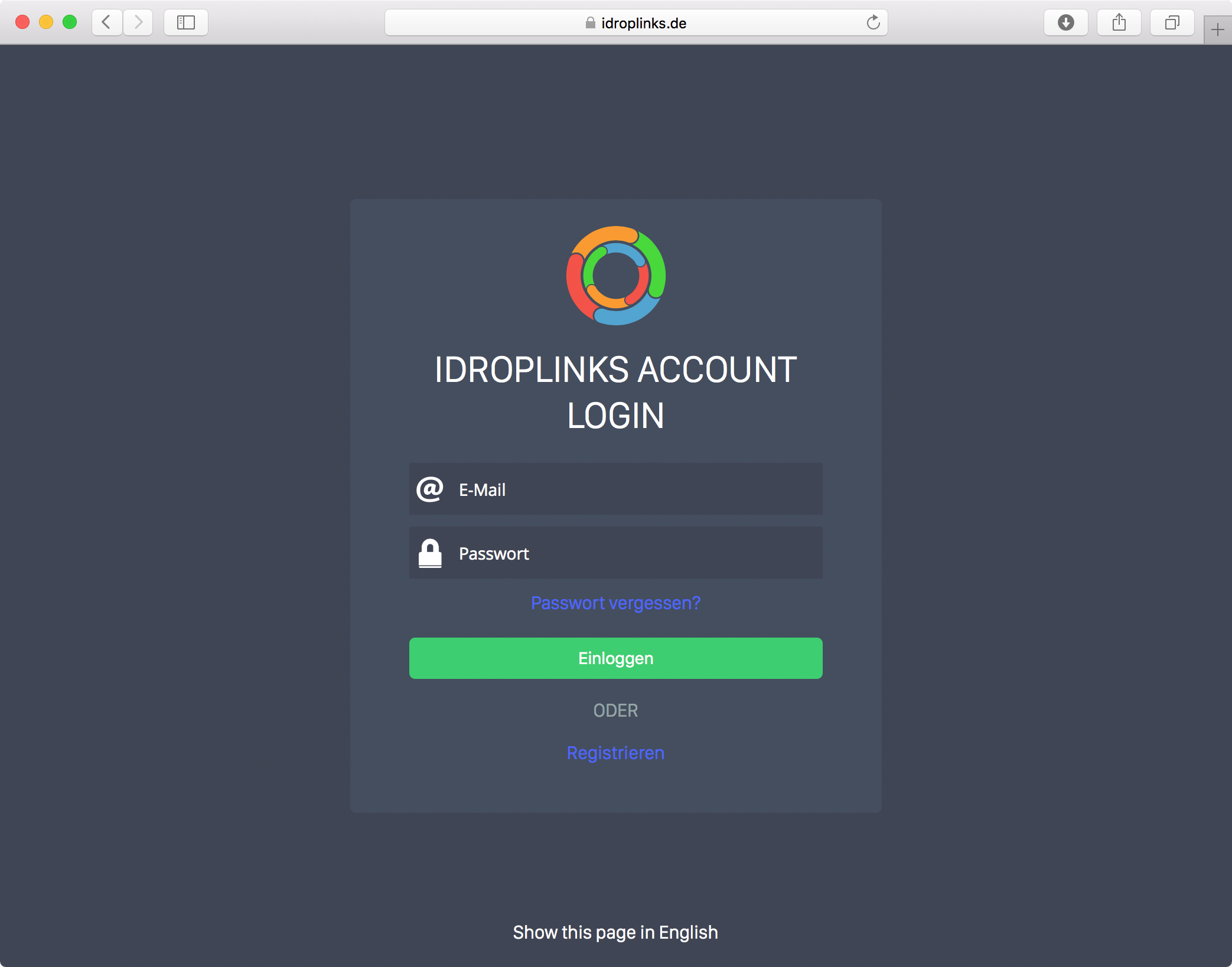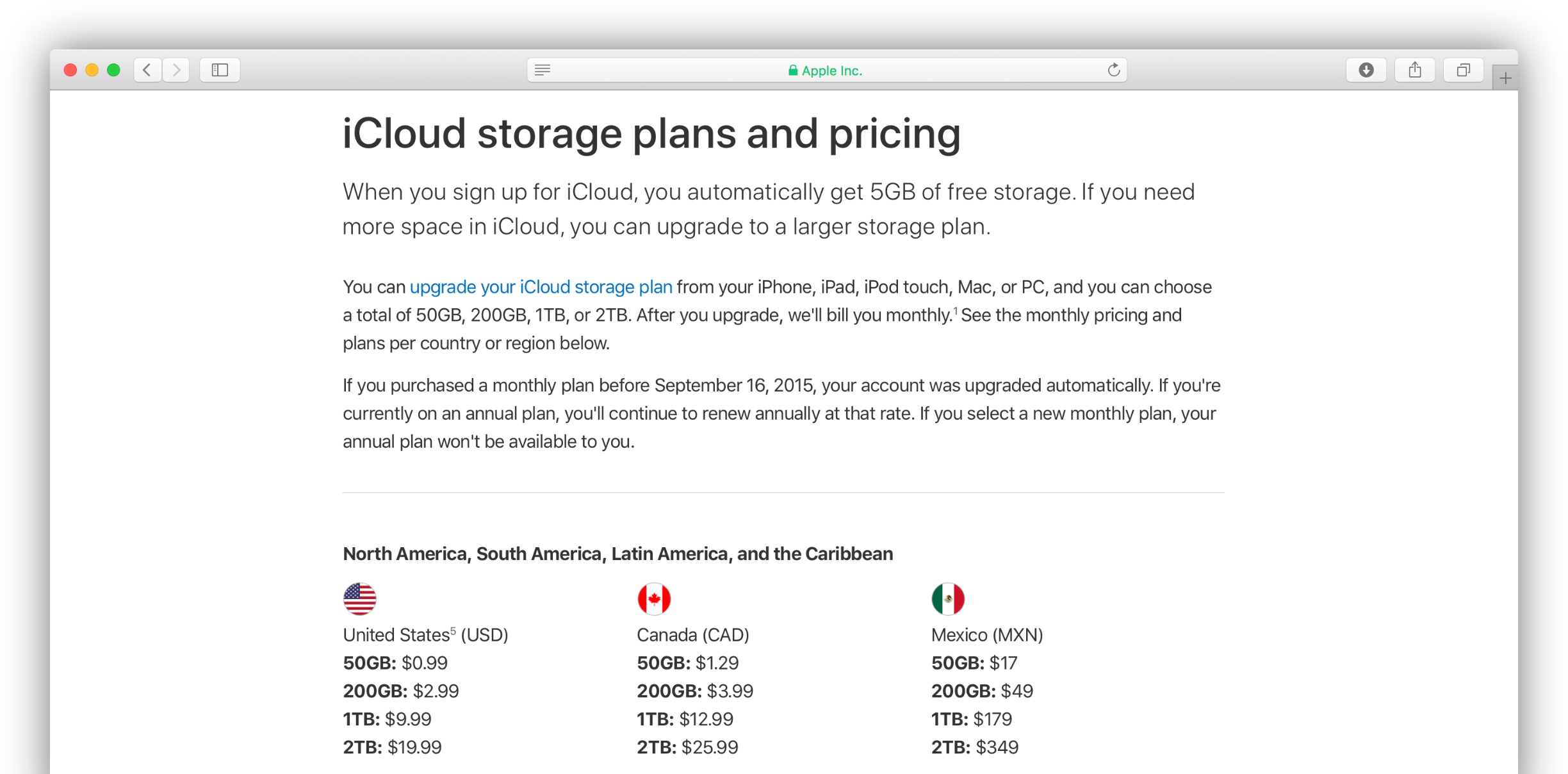If your iPhone is not at hand, you have the opportunity to visit our online account manager. It’s accessable from any webbrowser.
Editing, registering or deleting links are no problem for the manager. You can see directly how long a link is valid, can change your Avatar and enable push notifications for the iDROPLINKS app.
You need an iDropLinks account to access the online manager.






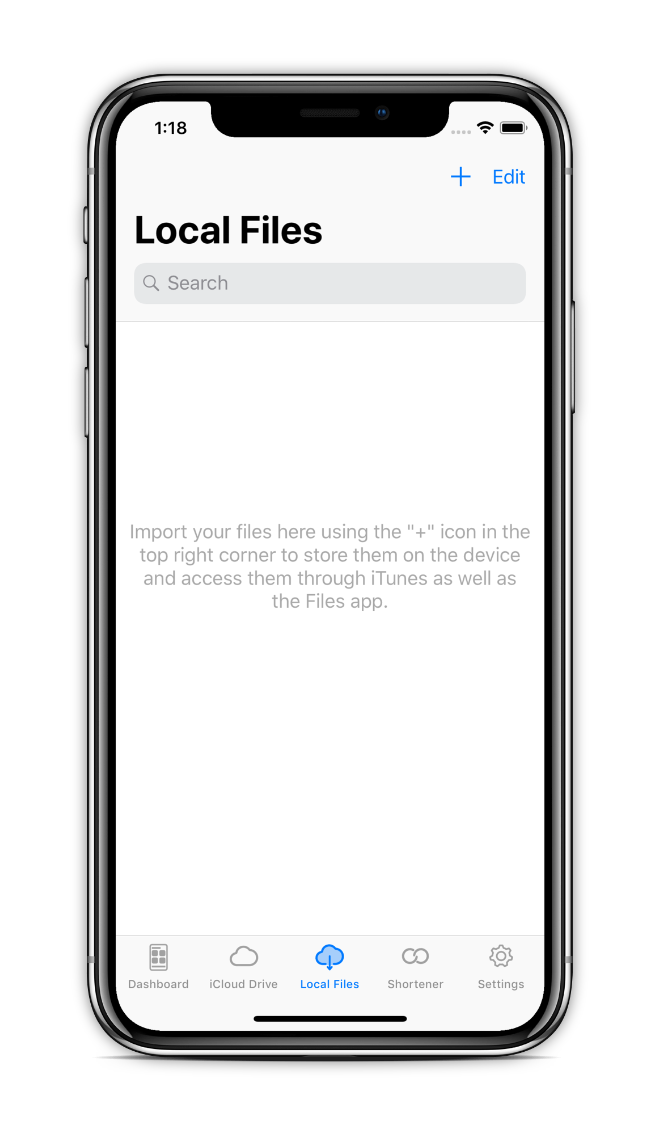
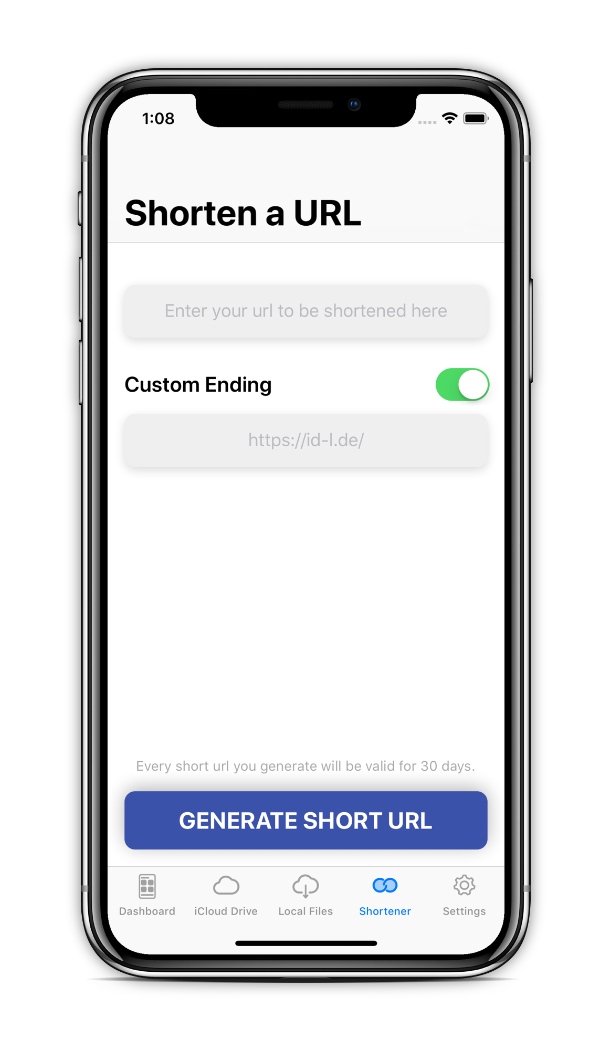

 Swipe left, to delete or to see more information.
Swipe left, to delete or to see more information.
 See every link you've shared. It gets sorted automatically.
See every link you've shared. It gets sorted automatically.
 Press and hold a shared link to share again.
Press and hold a shared link to share again.